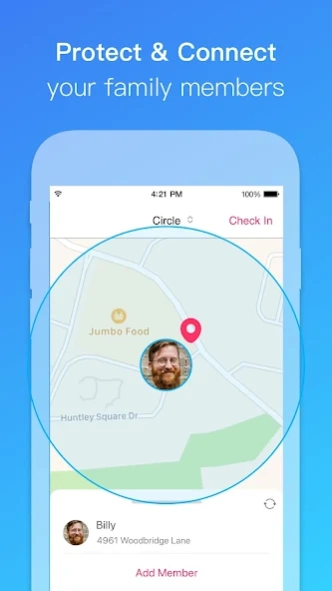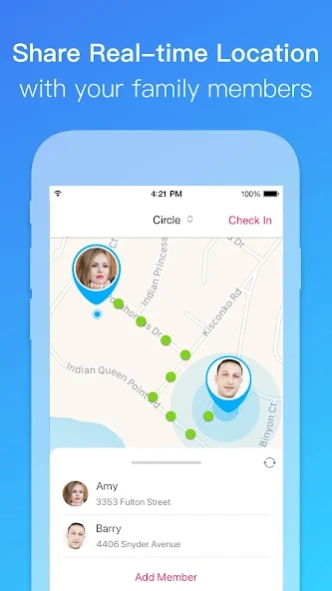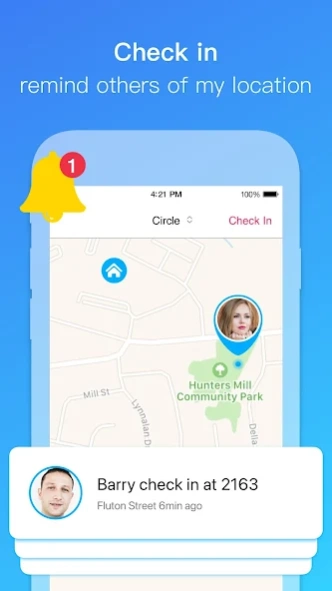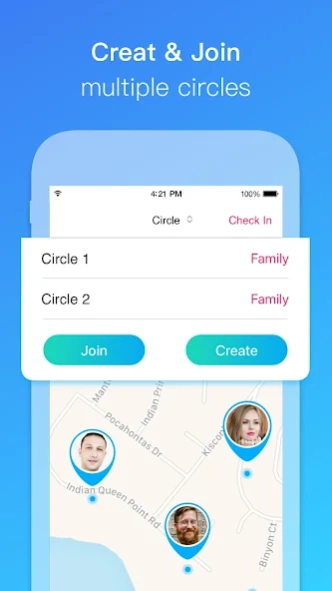Family Locator 1.2.0
Free Version
Publisher Description
Family Locator - Easy to protect your family safety with Family Locator App
Family Locator is specifically designed for family to enable you to keep touch with people you valued. It will always tell you where your family are.
Install Family Locator and you will be able to use:
—Create your private circle, choose close family members and enjoy your private and secure circle
—View the real-time location of your family members on your private family map
—Easily invite your family to join your circles
—Enter the sharing invitation code in this Family Locator app to join the private circle you want
—When you arrive at your destination, you can choose to check in to remind others that you have arrived safely. Of course, if you don't want to notify others, it is also possible!
—View the Location History of your circle members
—Get notified when your family members reach or leave destination points
—See the battery charge level of your family cell phones in each location
—Find your lost phone easily using a family member's registered phone
Real-time location sharing
Stay in touch with your entire family. Family Locator uses secure technology to keep track of the current location of your family, and help circle members see their location. Members in each circle can set their own avatars to make it easier for family members to recognize. For example, when you arrive at the train station, you can check in, and your family will know that you have arrived at the station. Family members do not have to keep asking "Have you arrived at the station?". The Family Locator helps to simplify your life and make it easier.
All you need to do is install the Family Locator app on your phone and invite your family.
In order for our application to run properly, we need a few permissions. But don’t worry, we will assist you with the relevant procedures.
We will not display your location without your consent. This is a safe private family locator.
Family Locator app should be used with mutual consent. To join this service the user has to install the app himself and he has to accept the location sharing request. The user can stop locating at any time by a single tap.
Subscription:
After subscribing, you can use all advanced features, including creating circles, adding locations, viewing the real-time locations of circle members, etc.
A free trial period is provided within the application. During the trial period, you can experience all advanced features. After the trial expires, the subscription fee will be deducted.
You can cancel your subscription at any time and the corresponding advanced features will no longer take effect.
Statement:
- Continuing to use location services while the app is in the background may excessively drain battery power.
- Members of a shared circle may agree to allow other members of the circle to access their location.
If you have any question/problem/suggestion, please don't hesitate to contact us.
Email: 7lifedeveloper@gmail.com
Terms of use:
https://adif.qrreader.cc/useragreement.html
Privacy Policy:
https://adif.qrreader.cc/privacy_policy.html
About Family Locator
Family Locator is a free app for Android published in the Food & Drink list of apps, part of Home & Hobby.
The company that develops Family Locator is Family Locator Lab. The latest version released by its developer is 1.2.0.
To install Family Locator on your Android device, just click the green Continue To App button above to start the installation process. The app is listed on our website since 2024-01-15 and was downloaded 5 times. We have already checked if the download link is safe, however for your own protection we recommend that you scan the downloaded app with your antivirus. Your antivirus may detect the Family Locator as malware as malware if the download link to family.locator.find.my.friends is broken.
How to install Family Locator on your Android device:
- Click on the Continue To App button on our website. This will redirect you to Google Play.
- Once the Family Locator is shown in the Google Play listing of your Android device, you can start its download and installation. Tap on the Install button located below the search bar and to the right of the app icon.
- A pop-up window with the permissions required by Family Locator will be shown. Click on Accept to continue the process.
- Family Locator will be downloaded onto your device, displaying a progress. Once the download completes, the installation will start and you'll get a notification after the installation is finished.